Update: If you just care about making the dialog disappear go straight to comments or this post for more details, if you want the simple answers check the "simple guide". This post was originally intended for developers but it seems a lot of people are looking for an answer to this puzzle.
IE8 has been released and it's got a few really cool features as well as some really good protection mechanisms, all in all, a fairly good release.
But then I found this while navigating a secure page (Gmail)
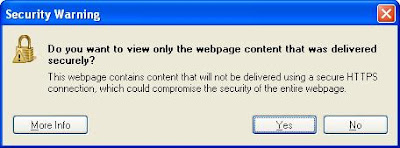
Say what???
In what felt like I passed out I had to re-read the full dialog, then took me about 5 seconds to get what the dialog was telling me and about 10 to understand what would happen if I clicked NO.
I'm copying the contents of dialog text here just for SEO
This webpage contains content that will not be delivered using a secure HTTPS connection, which could compromise the security of the entire webpage.
Why did they change the previous dialog?:
This page contains both secure and nonsecure items.
Do you want to display the nonsecure items?
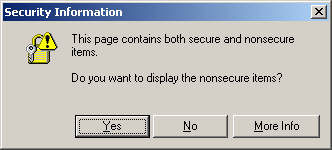
The new dialog seems very confusing to me, the extra text after the question just makes it even more confusing and for as long as I can remember we've had the same old dialog, which seemed fine.
Notice that even the answer is the opposite for the new dialog, maybe this is the reason it feels like asking a negative question.
I think the intent is for users to click the default yes, since 99.99% users don't really read any dialogs, and that will cause IE to not display the unsecure items on the page.

39 comments:
How can I prevent this message from reappearing?
Following worked for me:
tools>internet options>security>custom level>display mixed content: enable
Thank God! Thank you Anonymous, whoever you are! This has been driving me INSANE!
Thank you also Annonymous. Thank God there are helpful people such as yourself. It was driving me insane too.
To the man who answered the question of getting this message to stop popping up; by enabling mixed content: Thank You. Thank you so much because that was starting to drive me insane and I didn't know what to do. I wanna say on behalf of those who only read, but don't reply. Thank you for taking time to answer questions to assist people and make it easier for them. I'm on MSN: stormcrow14 at yahoo.com.
I too thank you! What a frustration!!!!!! And now solved!
I was about to dump IE 8 if this window continued to prompt everytime I clicked a page.
Thx
I followed steps to prevent reappearance of message box but I can't find "display mixed content"
when I go to custom level. Help
check this post for more details and the dialog you should see, the option is about half way down
Even better if you are network administrator or otherwise are in charge of a network, this can be done using group policy:
Administrative Templates -> Windows Components -> Internet Explorer -> Internet Control Panel -> Security Page -> Internet Zone -> Display Mixed Content: Enable the policy and enable Mixed Content
Now I love that anoymous person even more, with 2000 staff "moanining" about this message :-)
Thank you ANONYMOUS for that tip! You're a life saver! Much appreciated!!!!!
Looks like you already have a fan club here my friend! LOL
Thank you Anonymous,that has been bugging me for a while!!!
Thank you Anonymous,that has been bugging me for a while!!!
Thanks! This worked GREAT!!!
thanks lot
I never comment... But this was driving me crazy too! Thank you for posting the solution!
Confusing - yes !
Annoying - yes !
Now turned off (or is that on) - Yes !
Thank you , thank you, thank you !
Yes i want to load the page, i'm not a moron, i did mean to click on it.
Thank you. this was, like many others, pushing me away from IE.
Thank you anonymous! This worked perfectly:
tools>internet options>security>custom level>display mixed content: enable
Another thing that has been driving me insane was when IE kept prompting me to "allow clipboard access" such as whenever I created a small URL from tinyurl.com, for example.
Fixed that: tools>internet options>security>custom level>Allow Programmatic clipboard access: enable
It's found under the section called "active scripting" for those whose eyes glaze over just viewing the options. :)
Thank all of you who take the time to answer our questions.
Please read on... If you've tried this solution by Anonymous (tools>internet options>security>custom level>display mixed content: enable) and it STILL DOESN'T WORK: apply same solution above to ALL 4 security zones (Internet, Local Intranet, Trusted Sites, Restricted Sites). That worked for me on Windows XP SP3, upgrading from IE7 to IE8.
I am still having problems I followed all of the steps by anonymous but still no success. I am using windows vista, any suggestion would be greatly appreciated.
Do you want to view only the webpage cantata that was delivered securely?
Do you want to view only the webpage cantata that was delivered securely?
“This webpage contains content that will not be delivered using a secure HTTPS connection, which could compromise the security of the entire webpage.”
try the step by step solution here
Thanks Anonymous, you took the time to have a look, we should all do the same thing.
Regards, Regga
lol I came specifically to Yahoo to find out how to get rid of this stupid dialog box, and this page was the very 1st result, and THANKS TO ANONYMOUS, you have helped me!
you deserve the highest internet award, the fact that you were anonymous makes it even betetr
ty ty ty ty ty ty ty!
Hello;
Thanks for this informative post, I am wondering if someone know how can we make that internet setting change using VB script or windows shell scripting?
Thanks
Thank you soooo much anonymous!!!! This worked like a charm!!!
-Marie
Thank you so much for the help on this! I got two messages everytime I tried to access a page I have to use all day long for work.
Thank you!!! Almost quit my job due to the heavy DAILY use of 2 sites....
My HERO!
The old message wasn't so bad. Just click Yes or hit Enter. Now once again, in an attempt to increase security, Microsoft made this so annoying that we have little choice but to completely disable the security warning. When will they learn? Could be worse... they could have followed that dialog with a Vista-style "security" question: "Was that you who clicked No?"
Thanks for publishing the solution.
none of this helped me. after changing all four zones, the gmail site just oscilitates and never loads. tried 8 different combo's of "enable" on the display mixed content" NO help. i getting upset. very , very upset. i just need my emails.
Had this problem everytime using GMail with IE8. I didn't want to turn it off completely but just selectively disable it for certain domains.
It can be done using the following method:
1) Add https://mail.google.com to the trusted sites.
2) Un-tick 'Require server verification (https)...'
3) Display Mixed content set to Enable for Trusted Sites.
4) Set 'Websites in less privileged web content zone can navigate into this zone' to Enable.
I found that to get it to then display images without nagging you then have to add the site url of the image to the list of trusted sites. i.e. for Facebook it's http://profile.ak.fbcdn.net
When in GMail IE8 will now display Trusted Sites down the bottom where it previously showed Internet.
That damn box should read 'Click NO to display page as intended.'
As an aside, I get that message when when I went to the 'Post a Comment' page. The content should all be delivered by https to prevent getting that message and removing the padlock in the address bar under IE.
--
Windows XP SP2 IE 8
Anonymous is a genius. And thank you for posting this blog comment to begin with. Starting to really regret Windows 7...
Just bought a new computer with W7 and IE whatever...skipped the whole Vista thing. But this thread gave good advice to get rid of the insane continious messages...THANKS!!!!!!!!
OMG!!!! A HUGE shout-out to Mr. Anonymous for taking the time to post the solution that has apparently been causing insanity for a couple of years! THANK YOU, THANK YOU, THANK YOU!!! I thought I too, was going to go insane! My laptop is a little over a year old and all of a sudden that damn box started popping up...And it's been going on for months! My husband usually takes care of most computer issues... but he couldn't figure it out. KUDOS to you!
The solution to apply this to all 4 zones worked for me on IE8. Thanks!!! I guess there was a not so obvious component on the website that was under the restricted sites list as when only the other 3 were changed, there was no difference.
This is ridiculous! I don't want to trust all websites that send me mixed content. I only want to enable mixed content for my trusted sites. However, I am still getting the prompt for my trusted sites, even though I have "Enable mixed content" for that zone. How can I juist get rid of the prompt for my trusted sites?
Post a Comment