After a LOT of research I finally got Linux installed, I went with
Ubuntu because is FREE and so far seems easy, has good support, they promise releases every six months, the community is amazing, I am yet to try the differences between GNome and KDE, but that'll be another story
I had my "new" machine (new because I just bought it:
Barebones Intel LGA775 DDR+AGP
· SPIKE Gaming Case 350W Silver/Black
· ASRock 775V88 PT880/Dual DDR/SATA/Lan/Audio/8XAGP
· Intel Pentium 4 530 3.0 Ghz 800 1MB
· Intel Recommended Aluminum Ball Bearing Fan
· 2x 512Mb DDR 400 PC-3200 (1Gb Total)
· Hitachi 80GB Serial ATA 7200RPM 8MB
· Samsung H552A 16X DVD±RW Beige
· Radeon 9600 256MB 2HDW/TV&DVI AGP
· Microsoft USB Optical Intellimouse OEM
)
with Windows XP installed (after quite some trouble with the SATA drive, and getting the BIOS to recognize my HD a bootable), I left 25G for Linux, the installation went smooth (but sure they can do a whole lot better), the only thing that the install didn't recognize was the network card (3Com plugged to a USB port), but I was able to get it to work once I got Ubuntu running, then I tried to install mono, since that's one of the reasons I'm trying Linux again (last time I tried I was very frustrated with it, it would keep locking up my machine and I just gave up, I don't have any problems with Windows 2000 or XP, so I didn't need anything else), but with the mono project I got my interest again in Linux, so here I am, starting from scratch, I followed some instructions found with google (of course) but didn't work, seems I'm missing some packages, I found them on the web, but obviously I don't know how to install new packages, so I'll be working on that next, hopefully I'll find out exactly what needed to be done to get Ubuntu-Mono working and I'll post it here
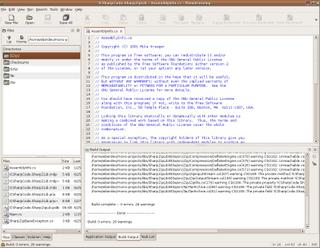 and after cleaning up some warnings...
and after cleaning up some warnings...
